I have the following app which allows for text to be entered and it is then saved as VALUE and printed on a panel.
Although it looks like I can only do this with one text input at a time - even if I click add (so I don't believe this button is working). On top of that I would like for the user to be able to add multiple inputs (like I have below).
And then my VALUE function should be list with multiple inputs.
code below
library(shiny)
ui <- fluidPage(
headerPanel("R Package App"),
sidebarPanel(
# selectInput("options", "options", choices=c('abc','def')),
textInput("textbox", "Enter R Package Name", ""),
actionButton("add","Add")
),
mainPanel(
textOutput("caption")
)
)
server <- function(input, output, session) {
observe({
VALUE <- ''
if(input$add>0) {
isolate({
VALUE <- input$textbox
})
}
updateTextInput(session, inputId = "textbox", value = VALUE)
})
output$caption <- renderText({
input$textbox
})
}
shinyApp(ui = ui, server = server)