I giving an indicator to menu items using border property and I want it to be rounded backwards as in the image below:
I tried using border-radius but this is the result:
Also feel free to suggest different approaches for implementing an indicator for sidebar menus in react since I'm not sure if this is possible using css properties.