I do have a div that has a image and another div with a h4 and p tag. After assigning flex to the parent div, the h4 and p tag have a margin which cannot be eliminated.
The green marked place must be eliminated
Code:
<div className={styles.profile}>
<div>
<img
src="https://www.thesprucepets.com/thmb/sfuyyLvyUx636_Oq3Fw5_mt-PIc=/3760x2820/smart/filters:no_upscale()/adorable-white-pomeranian-puppy-spitz-921029690-5c8be25d46e0fb000172effe.jpg"
alt="sai"
/>
</div>
<div className={styles.profile__name}>
<h4>TEST USER</h4>
<p>Premium Member</p>
</div>
</div>
Style:
.profile {
display: flex;
align-items: center;
justify-content: center;
img {
width: 50px;
height: 50px;
border-radius: 100%;
object-fit: cover;
filter: drop-shadow(0px 1px 32px rgba(234, 19, 19, 0.45));
}
}
I tried giving margin:0 to .profile__name but still the margin stays there.