firstly I tried many solutions I found it here but it's still doesn't work!
I have a custom textbox control but the OnPaint event doesn't fire:
using System;
using System.Collections.Generic;
using System.ComponentModel;
using System.Data;
using System.Drawing;
using System.Linq;
using System.Text;
using System.Threading.Tasks;
using System.Windows.Forms;
namespace MyMainApp._MyTools
{
public partial class Joul_TextBox : TextBox
{
//Constructor
public Joul_TextBox()
{
InitializeComponent();
//General Properties
RightToLeft = RightToLeft.Yes;
Size = new Size(250, 24);
MaxLength = 50;
//Colors
BackColor = Color.WhiteSmoke;
ForeColor = Color.FromArgb(64, 64, 64);
//Borders
BorderStyle = BorderStyle.FixedSingle;
BorderColor = Color.Color3;
}
#region Fields
bool _IsFocus;
#endregion
#region Event
protected override void OnEnter(EventArgs e)
{
base.OnEnter(e);
_IsFocus = true;
this.Invalidate();
}
protected override void OnLeave(EventArgs e)
{
base.OnLeave(e);
_IsFocus = false;
this.Invalidate();
}
protected override void OnPaint(PaintEventArgs pe)
{
base.OnPaint(pe);
if (_IsFocus)
{
this.BackColor = Color.FromArgb(60, 60, 60);
this.ForeColor = Color.White;
this.Font = new Font("Tahoma", 10F, FontStyle.Bold);
}
}
#endregion
}
}
I called invalidate but still doesn't work, can you help me, please. I say again that I searched here and applied all solutions but still doesn't work.
thanks
Update:
before applying SetStyle(ControlStyles.UserPaint, true); :
After: