I want to create a dropdown menu on flutter where the handler button that opens the dropdown uses just an icon and the menu list opened by it uses an icon and a text.
I almost manage to create it, as you can check on the following screenshots:
I'm struggling with the opened width, so my question is how to give the opened menu enough width and keep the handler button on its current width.
Notice that I want the dropdown to be at the end of the Row, so consider this black box to be an area of something else, nothing important.
I'm adding the relevant code below and the complete code on the following links.
import 'package:flutter/material.dart';
import 'package:rxdart/rxdart.dart';
void main() {
runApp(const MyApp());
}
class MyApp extends StatelessWidget {
const MyApp({
Key? key,
}) : super(key: key);
@override
Widget build(BuildContext context) {
return MaterialApp(
title: "Question Dropdown",
theme: ThemeData(
primarySwatch: Colors.blue,
),
home: HomePage(
optionStream: BehaviorSubject<Option>(),
),
);
}
}
class HomePage extends StatelessWidget {
final BehaviorSubject<Option> optionStream;
const HomePage({
Key? key,
required this.optionStream,
}) : super(key: key);
@override
Widget build(BuildContext context) {
return Scaffold(
appBar: AppBar(
title: const Text("Question Dropdown"),
),
body: Center(
child: Column(
mainAxisAlignment: MainAxisAlignment.center,
children: [
Row(
children: [
Expanded(
child: Container(
height: 48,
color: Colors.black,
),
),
Padding(
padding: const EdgeInsets.all(16.0),
child: StreamBuilder<Option>(
initialData: Option.A,
stream: optionStream,
builder: (context, snapshot) {
final option = snapshot.data ?? Option.A;
return _dropDownMenu(context, option);
},
),
),
],
),
],
),
),
);
}
Widget _dropDownMenu(
BuildContext context,
Option option,
) {
const items = Option.values;
return DropdownButtonHideUnderline(
child: DropdownButton<Option>(
value: option,
selectedItemBuilder: (context) =>
items.map((e) => _dropdownHandler(context, e)).toList(),
items: items.map((e) => _dropdownItem(context, e)).toList(),
onChanged: (e) => optionStream.add(e ?? Option.A),
),
);
}
OptionsItemHelper _dropDownItemData(
BuildContext context,
Option option,
) {
Widget icon;
String text;
switch (option) {
case Option.A:
icon = const Icon(Icons.ac_unit);
text = "An option";
break;
case Option.B:
icon = const Icon(Icons.baby_changing_station);
text = "Best option";
break;
case Option.C:
icon = const Icon(Icons.cake_sharp);
text = "Closest option";
break;
case Option.D:
icon = const Icon(Icons.dashboard);
text = "Dumb option";
break;
}
return OptionsItemHelper(text, icon);
}
Widget _dropdownHandler(
BuildContext context,
Option option,
) {
final helper = _dropDownItemData(context, option);
return helper.icon;
}
DropdownMenuItem<Option> _dropdownItem(
BuildContext context,
Option option,
) {
final helper = _dropDownItemData(context, option);
return DropdownMenuItem<Option>(
value: option,
child: Row(
children: [
helper.icon,
const SizedBox(width: 16),
Text(helper.text),
],
),
);
}
}
enum Option {
A,
B,
C,
D,
}
class OptionsItemHelper {
final String text;
final Widget icon;
OptionsItemHelper(
this.text,
this.icon,
);
}