I have just changed this
import matplotlib.pyplot as plt
import numpy as np
import numpy.ma as ma
# ... more code here...
f = plt.figure(figsize=(12,8)) #width height
axarr = plt.axes([0.115,0.1,0.76,0.7]) #[left, bottom, width, height]
axarr2=axarr.twinx()
axarr3=axarr.twinx()
# ... more code here...
if TheEarlySpatialSlope2 < 0 and TheEarlySpatialSlope3 < 0:
sentenceEarly = 'q\u2193, T\u2193'
elif TheEarlySpatialSlope2 < 0 and TheEarlySpatialSlope3 > 0:
sentenceEarly = 'q\u2193, T\u2191'
to italic letters:
if TheEarlySpatialSlope2 < 0 and TheEarlySpatialSlope3 < 0:
sentenceEarly = '$\it{q}$\u2193, $\it{T}$\u2193'
elif TheEarlySpatialSlope2 < 0 and TheEarlySpatialSlope3 > 0:
sentenceEarly = '$\it{q}$\u2193, $\it{T}$\u2191
and then I changed it back again. Before doing any changes, the image on the left-hand side was plotted (This is the one I want to have). When going for italic letters, I got the image on the right-hand side (thin lines, weird figure size), and also after changing things back to the first version. I've experienced this before, and only resetting the system management controllers (SMC) and NVRAM / PRAM in MacOs back helped. Now, resetting does not give me the plots back.
I cannot give you a mini-example as my code is way too long, and obviously, it is not about the code itself, as a copy of my python file I didn't change anything on is now producing weird images as well. It seems my computer changed settings or something. Apparently, other users had this problem:
[matplotlib figures scale weirdly / can't get a nice small figure][2]
[Attempt to create a dynamically changing plot in console and notebook][3]
[figure changes size at end of loop if drawn dynamically][4]
[Figure doesn't fill canvas in interactive plot with Matplotlib in Jupyter notebook][5]
I am just a beginner in python and don't understand the in-deep hacks, so I would kindly ask you whether you could point out the solution for my problem.