It's brute force and ugly but quickest way I could write it.
Good for new users of VBA as it's the instructions you would give to a person to perform the task.
It would also be easy to adapt it to include your variable formatting.
Sub RearrangeNumbers()
Dim RowCnt As Integer 'rows of data to deal with
Dim ItemCnt As Integer 'number of number items in row
Dim RowActive As Integer 'Active Row
Dim tempRNG As Range 'range storage
Dim I As Integer 'Integer
'Count Data Rows
RowCnt = Range("A" & Rows.Count).End(xlUp).Row
'Set starting row
RowActive = 2
'Cycle.
For I = 2 To RowCnt
'Count items
ItemCnt = Application.WorksheetFunction.CountA(Rows(RowActive)) - 1
'Make sure there are more than 1 item(s)
If ItemCnt > 1 Then
'Make Space
Rows(RowActive + 1 & ":" & RowActive + ItemCnt - 1).Insert Shift:=xlDown
'Store number items as range
Set tempRNG = Range(Cells(RowActive, 2), Cells(RowActive, ItemCnt + 1))
'Paste that transposed range to sheet
Range(Cells(RowActive, 2), Cells(RowActive + ItemCnt - 1, 2)) = Application.WorksheetFunction.Transpose(tempRNG)
'Clear old data
Range(Cells(RowActive, 3), Cells(RowActive, ItemCnt + 1)).ClearContents
'Copy down first number
Range(Cells(RowActive, 1), Cells(RowActive + ItemCnt - 1, 1)).FillDown
End If
'Relocate next data set
RowActive = RowActive + ItemCnt
Next I
End Sub
Before:
After: