I am working on making custom webpages with the help of Grapesjs. I want to render the html page in react js which has been been saved by the grapesjs editor in the database. Following is the format in which the data is being saved.
Right now I just able to get the html code in the inspect window, but how can i render it on the page?
import React from "react";
import axios from "axios";
// import {renderWebpage} from "../actions/webpage"
export const Page: React.FC = () => {
const renderWebpage = axios
.get("http://localhost:8080/61ea7fd2268f37443ca4d59a")
.then((response) => {
console.log("response", response);
console.log(response.data, "data");
});
return <div>demo</div>;
};