I am trying to delete some csv files from a ftp server. Uses ftplib library. The files are not getting deleted from the server. I have read-write access to the server. No error messages even showing. I have around 20 files to delete, I can printout the filenames successfully as well.
dir_files = [] # to store all files in the root
try:
ftp = ftplib.FTP(os.environ.get("TIENKANG_HOST")) # port is 21 by default
ftp.login(
user=os.environ.get("TIENKANG_USER"), passwd=os.environ.get("TIENKANG_PASS")
)
ftp.encoding = "unicode_escape"
ftp.dir(dir_files.append)
for file_info in dir_files:
if "DATA_collection" in file_info:
if filename not in file_info:
old_filename = file_info.split(" ")[-1]
if old_filename[-3:] == "csv":
# data can be exported to db if necessary before removing
# print(old_filename)
ftp.delete(old_filename)
except Exception as e:
print(e)
finally:
ftp.quit()
My files are in root of the server. below given how I sort out filenames. (unfortunately ftp.nlst leads to error)