I'm developing a Java web application using netbeans 12.4 and tomcat 10. When I try to debug i see in the output window only the output of the compilation and the output of the Tomcat Server log, while the windows of the server output is missing. I see on the popup menu that comes up right-clicking the tomcat server icon in the services tab, that the "View Server output" is disabled and i did'nt find a way to activate it and make the "System.out.println" visible.
Sometimes when i start the application, the windows i speaking about comes up and also all the entry in the services popup menu are active, but i don't understand how this happens and how I can make it working when id does not.
I Googled this situation but i found only a similar problem with netbeans 7 dated 2013.
Can anybody help me?