When building a container (through docker build, docker run or docker-compose) using NVIDIA containers, I get the following error, somewhat randomly. When I usually start building the container, it works the first time. But next few times usually don't work.
------
> [internal] load metadata for nvcr.io/nvidia/l4t-base:r32.5.0:
------
failed to solve: rpc error: code = Unknown desc = failed to solve with frontend dockerfile.v0:
failed to create LLB definition: failed to authorize:
rpc error: code = Unknown desc = failed to fetch anonymous token: unexpected status: 401 Unauthorized
My current workaround is to use a slightly different image temporarily whilst I’m adjusting other parts of the Dockerfile.