I am trying to place large 3D models (SCNNode) in ARSCNView using ARKit.
The approximate size is as follows :
I have been through the following links :
is-there-any-size-limitations-on-3d-files-loaded-using-arkit
load-large-3d-object-scn-file-in-arscnview-aspect-fit-in-to-the-screen-arkit-sw
As per the above link, upvoted answer by alex papa, the model gets placed in scene. But the model seems above ground hanging in air. The 3D object seems floating in air and not placed on detected/tapped horizontal plane using hit test.
The x & z position is right but y seems some meters above the horizontal plane.
I need scale to be 1.0. Without scaling down the 3D model is it possible to place / visualise it right?
Any help or leads will be of help. Please provide valuable inputs!