I can't click "sign up" button on Spotify sign up page . I found button xpath or css but I can't click. I tried "click text" but same result.
WebDriverWait(driver,10).until(EC.element_to_be_clickable((By.XPATH,'/html/body/div[2]/main/div/div/form/div[9]/div'))).click()