Problem Description
I need to configure the proxy manually in my emulator through Android Studio. From the official Android documentation, it is suggested that this change can be made in the "settings" tab of the emulator's extended controls. The problem is that it seems to me that this documentation is outdated, as this setting is no longer displayed in the "settings" tab of the Android Studio emulators' extended controls.
Documentation
My Android Studio
My version of Android Studio
Android Studio Bumblebee | 2021.1.1
Build #AI-211.7628.21.2111.8092744, built on January 19, 2022
Runtime version: 11.0.11+9-b60-7590822 amd64
VM: OpenJDK 64-Bit Server VM by Oracle Corporation
Windows 10 10.0
GC: G1 Young Generation, G1 Old Generation
Memory: 1280M
Cores: 8
Registry: external.system.auto.import.disabled=true
Non-Bundled Plugins: com.wakatime.intellij.plugin (13.1.10), wu.seal.tool.jsontokotlin (3.7.2), org.jetbrains.kotlin (211-1.6.10-release-923-AS7442.40), com.developerphil.adbidea (1.6.4), org.jetbrains.compose.desktop.ide (1.0.0), ru.adelf.idea.dotenv (2021.2), org.intellij.plugins.markdown (211.7142.37)