I have two NFC reading devices: ACR12U and ACR1252U
I have a short script in python using pyscard to read the UIDs of NFC tags:
from smartcard.CardMonitoring import CardMonitor, CardObserver
from smartcard.util import toHexString
from smartcard.Exceptions import CardConnectionException
getuid = [0xFF, 0xCA, 0x00, 0x00, 0x00]
class transmitobserver(CardObserver):
def update(self, observable, actions):
(addedcards, removedcards) = actions
for card in addedcards:
card.connection = card.createConnection()
try:
card.connection.connect()
except CardConnectionException:
# print("Card was removed too fast!")
return
response, sw1, sw2 = card.connection.transmit(
getuid)
nfc_id = "{}".format(toHexString(response)).replace(" ", "").lower()
return nfc_id
if __name__ == '__main__':
cardmonitor = CardMonitor()
cardobserver = transmitobserver()
cardmonitor.addObserver(cardobserver)
try:
while True:
pass
except KeyboardInterrupt:
pass
The ACR122U buzzes as soon as I an NFC card is in proximity. The ACR1252U buzzes when an NFC is in proximity and buzzes again when I remove it.
I would like to change this behaviour so they only buzz when I remove the card and the card has been read. I tested it out and the program fails if I remove a card too fast, but the reader still buzzes like it was a success.
This is the first time I am working with things like this so I tried some trial and error methods.
So I figured getuid = [0xFF, 0xCA, 0x00, 0x00, 0x00] is sending the reader a command to read the UID, which I was able to find in both of their manuals:
Now I thought I could use this to control the buzzer. In the manual for the ACR1252U I found this:
So I tried the following:
buzzer = [0xE0, 0x00, 0x00, 0x28, 0x01, 0xFF]
response = card.connection.transmit(buzzer)
But nothing is happening. There is a different instruction for the ACR122U, but same thing happens. Can anyone aid me what am I doing wrong?
EDIT:
I was able to come a little closer to the solution, however I still dont understand what is going on 100%.
I only have a ACR122U when I am writing this, so all testing is done with that one. from the manual I was able to get a bunch of APDUs and I found a code that emulates a card read without an actual card being touched to the device, so I can test it.
from smartcard.System import readers
from smartcard.CardConnection import CardConnection
from smartcard.scard import SCARD_SHARE_DIRECT
reader = readers()[0]
connection = reader.createConnection()
connection.connect(protocol=CardConnection.RAW_protocol, mode=SCARD_SHARE_DIRECT)
turn_off_red = [0xFF, 0x00, 0x40, 0x04, 0x04, 0x00, 0x00, 0x00, 0x00]
r, sw1, sw2 = connection.transmit(turn_off_red)
Now I have this APDU: turn_off_red = [0xFF, 0x00, 0x40, 0x04, 0x04, 0x00, 0x00, 0x00, 0x00]
Which turns of the red led according to the manual, and it works as well, but just for a few seconds. Even if I put a sleep(50) at the end of the code, the red LED only blinks for a second, than turns back.
I think the same thing is happening when I try to use configBuzzer = [0xFF, 0x00, 0x52, 0x00, 0x00]. It turn the buzzer off for a couple of seconds, but turns it back on afterwards.