So I was using the solution in this post (Split / Explode a column of dictionaries into separate columns with pandas) but nothing changes in my df.
Here is df before code:
number status_timestamps
0 234234 {"created": "2020-11-30T19:44:42Z", "complete"...
1 2342 {"created": "2020-12-14T13:43:48Z", "complete"...
Here is a sample of the dictionary in that column:
{"created": "2020-11-30T19:44:42Z",
"complete": "2021-01-17T14:20:58Z",
"invoiced": "2020-12-16T22:55:02Z",
"confirmed": "2020-11-30T21:16:48Z",
"in_production": "2020-12-11T18:59:26Z",
"invoice_needed": "2020-12-11T22:00:09Z",
"accepted": "2020-12-01T00:00:23Z",
"assets_uploaded": "2020-12-11T17:16:53Z",
"notified": "2020-11-30T21:17:48Z",
"processing": "2020-12-11T18:49:50Z",
"classified": "2020-12-11T18:49:50Z"}
Here is what I tried and df does not change:
df_final = pd.concat([df, df['status_timestamps'].progress_apply(pd.Series)], axis = 1).drop('status_timestamps', axis = 1)