My Flutter app looks great in the Chrome (web) emulator and running on a local server.
I navigated to this directory:
Users/TDK/StudioProjects/kabbalah/build/web/
I installed the Firebase CLI tools and then ran
firebase init hosting
I wasn't sure about this question:
? Configure as a single-page app (rewrite all urls to /index.html)? (y/N)
I responded y. The response was
✔ Firebase initialization complete!
Then I ran
firebase deploy --only hosting
The response is
✔ Deploy complete!
Project Console: https://console.firebase.google.com/project/kabbalah-numerology/overview
Hosting URL: https://kabbalah-numerology.web.app
When I go to the Project Console I see
Deployed
When I go to https://kabbalah-numerology.web.app I get this screen:
Shouldn't I see my web app? Did I deploy from the wrong directory?
I opened Safari to check if Chrome was cacheing an old webpage but I got the same screen.
I put this code block into index.html. It made no difference.
<body>
<script>
// Import the functions you need from the SDKs you need
import { initializeApp } from "firebase/app";
import { getAnalytics } from "firebase/analytics";
// TODO: Add SDKs for Firebase products that you want to use
// https://firebase.google.com/docs/web/setup#available-libraries
// Your web app's Firebase configuration
// For Firebase JS SDK v7.20.0 and later, measurementId is optional
const firebaseConfig = {
apiKey: "my-super-secret-key",
authDomain: "kabbalah-numerology.firebaseapp.com",
projectId: "kabbalah-numerology",
storageBucket: "kabbalah-numerology.appspot.com",
messagingSenderId: "my-sending-id",
appId: "my-app-id",
measurementId: "my-measurement-id"
};
// Initialize Firebase
const app = initializeApp(firebaseConfig);
const analytics = getAnalytics(app);
</script>
</body>