I am trying to create a Google Sheet that tracks the live data from any NBA game (given the ur) on ESPN using
=query(importhtml(L1&"?refresh="&H1,"table",2),
"Select Col1,Col15, Col4,Col8,Col9
WHERE Col1 <> 'Bench' AND Col1 <>'TEAM'")
L1 in the formula is a reference to the ESPN website that the users inputs
Here is a link to the google sheet: https://docs.google.com/spreadsheets/d/1g2pF_eYETgY2139AgEs9qajMpk5MUHLv1Hmp0_6e0EI/edit?usp=sharing
I am trying to get the first column to output like the table on the bottom
| Wanted Player Name Output |
|---|
| A. Davis |
| S. Johnson |
| R. Westbrook |
Also I am trying to change the 3PT column to only show
3 pointers made: [ 3-5 --> 3]
Any help would be greatly appreciated!