I'm trying to implement PayPal and Venmo on my scratch Laravel project. The result should be like this:
However when I integrated it, it only shows these buttons:
Is there any way to display that Venmo button?
Here's the code, &enable-funding=venmo is included
<div class="container">
<div class="row">
<div class="col-md-8">
</div>
<div class="col-md-4">
<div id="smart-button-container" style="margin-top: 5em;">
<div >
<div id="paypal-button-container"></div>
</div>
</div>
</div>
</div>
</div>
<script src="https://www.paypal.com/sdk/js?client-id={{env('APP_CLIENT_ID')}}&enable-funding=venmo¤cy=USD" data-sdk-integration-source="button-factory"></script>
<script>
function initPayPalButton() {
paypal.Buttons({
style: {
shape: 'rect',
color: 'gold',
layout: 'vertical',
label: 'paypal',
},
createOrder: function(data, actions) {
return actions.order.create({
purchase_units: [
{
"amount":
{
"currency_code":"USD",
"value":1
}
}]
});
},
onApprove: function(data, actions) {
return actions.order.capture().then(function(orderData) {
console.log('Capture result', orderData, JSON.stringify(orderData, null, 2));
const element = document.getElementById('paypal-button-container');
element.innerHTML = '';
element.innerHTML = '<h3>Thank you for your payment!</h3>';
});
},
onError: function(err) {
console.log(err);
}
}).render('#paypal-button-container');
}
initPayPalButton();
</script>
Reference: https://www.paypal.com/merchantapps/appcenter/acceptpayments/checkout