Column(
Modifier.padding(top = 300.dp).pointerHoverIcon(PointerIconDefaults.Text)) {
SelectionContainer {
Column {
Text("Selectable text")
Text(
modifier = Modifier.pointerHoverIcon(PointerIconDefaults.Hand, true),
text = "Selectable text with hand"
)
}
}
Text("Just text with global pointerIcon")
}
PointerIconDefaults.Text:
PointerIconDefaults.Hand:
I don't see any difference between PointerIconDefaults.Hand and PointerIconDefaults.Text
