I create an image with PIL:
I need to fill in the empty space (depicted as black). I could easily fill it with a static color, but what I'd like to do is fill the pixels in with nearby colors. For example, the first pixel after the border might be a Gaussian blur of the filled-in pixels. Or perhaps a push-pull type algorithm described in The Lumigraph, Gortler, et al..
I need something that is not too slow because I have to run this on many images. I have access to other libraries, like numpy, and you can assume that I know the borders or a mask of the outside region or inside region. Any suggestions on how to approach this?
UPDATE:
As suggested by belisarius, opencv's inpaint method is perfect for this. Here's some python code that uses opencv to achieve what I wanted:
import Image, ImageDraw, cv
im = Image.open("u7XVL.png")
pix = im.load()
#create a mask of the background colors
# this is slow, but easy for example purposes
mask = Image.new('L', im.size)
maskdraw = ImageDraw.Draw(mask)
for x in range(im.size[0]):
for y in range(im.size[1]):
if pix[(x,y)] == (0,0,0):
maskdraw.point((x,y), 255)
#convert image and mask to opencv format
cv_im = cv.CreateImageHeader(im.size, cv.IPL_DEPTH_8U, 3)
cv.SetData(cv_im, im.tostring())
cv_mask = cv.CreateImageHeader(mask.size, cv.IPL_DEPTH_8U, 1)
cv.SetData(cv_mask, mask.tostring())
#do the inpainting
cv_painted_im = cv.CloneImage(cv_im)
cv.Inpaint(cv_im, cv_mask, cv_painted_im, 3, cv.CV_INPAINT_NS)
#convert back to PIL
painted_im = Image.fromstring("RGB", cv.GetSize(cv_painted_im), cv_painted_im.tostring())
painted_im.show()
And the resulting image: