I have initialized the database with image postgres alpine 14 through my sql file. Everything works fine. The idea is that I want to archive the database created or modified from the application with dockerhub. Tried to commit or create a new tag but when I pull back I still have to run the sql file to create the initial database. Things don't seem to have changed. Can someone help me out. Thanks. Here is my repo: https://github.com/ThanhDeveloper/NodeDocker/tree/DockerComposeApp https://hub.docker.com/repository/docker/thanhdeveloper/my_jp_idol_postgres_image/general
Modify database with application
My wish is that the database pushed to the docker hub has 4 lines of data and no need to rerun the sql database file. When I pull back I get a postgres image with 4 lines of modified database. Can someone help me. Thank you