I have data like this:
Likert<-structure(list(Question = structure(c(1L, 1L, 1L, 1L, 1L, 1L,
1L, 1L, 1L, 1L, 1L, 1L, 1L, 1L, 1L, 1L, 1L, 1L, 1L, 1L, 1L, 1L,
1L, 1L, 1L, 1L, 1L, 1L), .Label = "satisfied_6", class = "factor"),
Answer = structure(c(1L, 1L, 3L, 3L, 2L, 2L, 1L, 5L, 1L,
2L, NA, 1L, 4L, 4L, 3L, 2L, 2L, 5L, 1L, 4L, 1L, 1L, 1L, 1L,
1L, 4L, 3L, 4L), .Label = c("Never", "Rarely", "Sometimes",
"Often", "Always"), class = "factor")), row.names = c(NA,
-28L), class = c("tbl_df", "tbl", "data.frame"))
That I've made into a graph like this:
Using this code:
library(RColorBrewer)
Likert%>%filter(Question=="satisfied_6")%>%filter(!is.na(Answer))%>%group_by(Question)%>%count(Answer)%>%mutate(Percent= (n/sum(n)*100))%>%ggplot(aes(x=Percent,y=Question, fill=Answer))+geom_col()+
theme(axis.title.y=element_blank(),
axis.text.y=element_blank(),
axis.ticks.y=element_blank())+labs(title = "How frequently does impairment of your arm, shoulder, or hand negatively impact your sexual satisfaction?")+scale_x_reverse()+ scale_fill_brewer(palette = "PuBu")
We've decided that "Never" and "Rarely" can be combined to be "not impacted" and "Sometimes", "Often" and "always" can be combined to be "Impacted", and I'd love to show those two categories visually as well. My thought was to use a fill pattern overlayed on top of the colors, but I'm totally lost how to do both. My end goal was something like this:
Any ideas?
P.s. maybe as a comment, I'd love other suggestions for how to best visually convey that information