I am working in an existing stored procedure. In that, they fetch some data using select Queries. Now I am trying to fetch some more data. The problems I have is, the column I am using to fetch data from another table have more than one Id saved in with comma(,) in between.
Procedure with 2 tables as Tbl_av,Tbl_aa.
I have one column in Tbl_av as processId that is in Varchar and it stores data like 1,2,4 etc.. (that is, it stores the Id of the Process).
Now I am trying to get the Process Name from one more table Tbl_Process using this ProcessId under the table Tbl_av. In that table, the process Id is Unique one and it is in INTEGER.
Tbl_Process as follows:
Tbl_av as follows:
I have procedure few part as follows:
SET @strQuery= 'SELECT isnull(av.ID, 0) AS ID
,isnull(ItemNumber, '''') AS Number
,isnull(av.ItemName,'''') as Item Name
,av.Description
,(select top 1 Name from TBL_Names where Id =aa.id)as Person Incharge from Tbl_AV av, Tbl_aa aa WHERE av.S_number = aa.S_number'
Now what I am trying to do is , I need to fetch that Process names from Tbl_Process using this Tbl_av ProcessId's inside the procedure.
I dont know how to achieve it, as it both columns are in different datatype and more than 1 id is saved in one column
NOTE: We can simply achieve this as 'SELECT Process_Name from Tbl_Process WHERE Id in (av.ProcessId)' - But doing this ,displays data in column format..
I want data to be selected as if Id is 1,2 means I want my output as Process_Name = Item 1,Item 2.
Kindly help.