I've made a GAM model in R using the following code:
mod_gam1 <-gam(y ~ s(ï..x), data=Bird.data, method = "REML")
plot(mod_gam1)
coef(mod_gam1)
plot(mod_gam1, residuals = TRUE, pch = 1)
coef(mod_gam1)
mod_gam1$fitted.values
result <- data.frame(data = c(mod_gam1$fitted.values, Bird.data$y), Year = rep(1991:2019, times = 2),
'source' = c(rep('Modelled', times = 29), rep('Observed', times = 29)))
ggplot(result, aes(x = Year, y = data, colour = source))+ geom_point()+ geom_smooth(span= 0.8)+labs(x="Year", y = "Bird Island Total Debris Count")+ scale_y_continuous(limits = c(0,1000))
and the output looks ok but the shaded area of the geom_smooth error doesn't extend to the whole of my dataset (stops short of my first two datapoints) and I am not sure why.
Any help would be appreciated!
I can't upload a picture as I am new to the site, but yeah basically I have two datasets (observed and GAM modelled values) which both have their SE confidence ribbon, but these start two datapoints in to my datasets not at the first points.
These are my datapoints: Bird.data
| ï..x | y |
|---|---|
| 1991 | 17 |
| 1992 | 76 |
| 1993 | 328 |
| 1994 | 131 |
| 1995 | 425 |
| 1996 | 892 |
| 1997 | 501 |
| 1998 | 419 |
| 1999 | 297 |
| 2000 | 277 |
| 2001 | 310 |
| 2002 | 282 |
| 2003 | 189 |
| 2004 | 278 |
| 2005 | 322 |
| 2006 | 444 |
| 2007 | 412 |
| 2008 | 241 |
| 2009 | 242 |
| 2010 | 255 |
| 2011 | 289 |
| 2012 | 335 |
| 2013 | 279 |
| 2014 | 628 |
| 2015 | 500 |
| 2016 | 174 |
| 2017 | 636 |
| 2018 | 420 |
| 2019 | 447 |
Fitted Values
[1] 95.56189 177.01468 255.17074 324.97532 380.28813 415.71334 428.67793 420.86624 398.18522 369.06325
[11] 341.72715 321.65585 310.33971 305.81158 304.53360 303.60521 302.21413 301.75501 304.77184 313.43400
[21] 328.37279 348.39076 371.04203 393.66222 414.29754 432.15104 447.48020 461.14595 474.09266
Negative Binomial