I am currently working on Laravel project and I am trying to connect it to localhost
I am able to migrate and connect to it but whenever i open the link to preview it i get this:
the "public" folder was outside the project folder in "public_html" folder when i downloaded it from FTP and i copied "public_html" and paste it inside the project and renamed it to "public" and still having this issue
is there anything i need to change in .env file or somewhere else?
how can i solve this issue?