I am trying to make it so that the review button underneath the chat overlay container can be clicked when the chat overlay container is on top. The size of the chat overlay container can't be changed. I have tried with stacking options z-index. I thought about the CSS option pointer-events but the x in the top right and the circle chat button needs to remain clickable. Any help is much appreciated thanks.
The following is an image in inspector with the chat overlay container highlighted.
The following is simplified version of how the html is structured for the chat overlay and the card container.
<div class="card">
<p class="title">example.com</p>
<button class="review">Review</button>
</div>
<div class="overlay">
<div class=help-text>
<button class="dismiss-help">X</button>
<p>Got any questions....</p>
</div>
<span class="overlay-launcher">
<button class="launcher-button">Circle</button>
</span>
</div>