Good morning. Improving this code I found it difficult to insert a custom radio with fonts.googleapis to show after the quiz verification function. Something like the attached image Do you have any suggestions? or better yet an example of code.... heartfelt thanks to the community, I wish you a good day to all and happy coding
var answers = ["1b"];
var rads, quiz; // need to be set after load
window.addEventListener("load",function() { // when page loads
quiz = document.getElementById("quiz");
rads = quiz.querySelectorAll("input[type=radio]"); // all radios in the quiz
document.getElementById("scoreButton").addEventListener("click",function(e) { // on click of scoreme
var score = 0;
for (var i=0;i<rads.length;i++) { // loop over all radios in the form
var rad = rads[i];
var idx = rad.name.substring(1)-1; //remove the q from the name - JS arrays start at 0
var checked = rad.checked;
var correct = rad.value==answers[idx];
if (correct) {
rad.closest("label").classList.toggle("correct");
}
else if (checked) {
rad.closest("label").classList.toggle("error")
}
}
});
});.correct {
color: green;
font-weight: bold;
text-decoration: underline;
border-left: 2px solid green;
}
.error {
color: red;
font-weight: bold;
text-decoration: line-through;
border-left: 2px solid red;
}<link href="https://fonts.googleapis.com/icon?family=Material+Icons" rel="stylesheet">
<form id="quiz">
<div class="questions">
<dl id="1">
<dd><b>1. QUESTION.</b><br>
<label><input type="radio" name="q1" value="1a"> 1. WRONG</label><br>
<label><input type="radio" name="q1" value="1b"> 2. RIGHT</label><br>
<label><input type="radio" name="q1" value="1c"> 3. WRONG</label>
</dd>
</dl>
<input type="button" value="RESULT" id="scoreButton">
</div>
</form>