I was wondering if there is a way to just remove the selection when I copy a line by doing ctrl + c on a line
before: I just have my cursor in a line:
after: I just press ctrl + c
I dont like how I have to do an extra step to unselect, there must be a way to just remove the select without removing any functionality. Vscode has it working perfectly but I would love to have the same experience in IntelIJ