Trying to get Facebook Login to work with my next-auth / nextjs app.
It all works when I select a Consumer App and it's in Development Mode.
However, I want to use features of the App Type Business App. Business Apps in Facebook don't have Development Mode / Production Mode. Instead, everything is managed via access levels. The first 2 types in this list is what I am referring to:
Now, when I try it out with a Consumer App, things work fine. It does not work for me however when I use a Business App. I get the following error:
URL blocked This redirect failed because the redirect URI is not white-listed in the app's client OAuth settings. Make sure that the client and web OAuth logins are on and add all your app domains as valid OAuth redirect URIs.
However, I cannot add the URL to valid OAuth redirect URIs, since Facebook tells me that localhost is automatically approved in development mode, so I doesn't allow me to add it. But this is weird, since there is no 'development mode' for business apps.
See these 2 images:
I found that a bit strange, so I deployed it to production and tested it - this works.
So Consumer App + localhost works, Business App + Localhost doesn't work, Business App + Production works.
Does anyone know what the problem is with localhost + business apps on facebook? I would really love to test things in development, and not have to push everything to production all the time.