I am registered for Stripe, and I am working on an e-Commerce website. When I click "GO TO CHECKOUT" button, I get an error which says POST http://localhost:4200/create-checkout-session 404 (Not Found). I will send you a sample version of this project that I am working on, since my goal is only to get the button to work. I am not that experienced with Stripe, and need help from anyone who has been successful with Stripe payments through Angular. The documentation is here (https://docs.ngx-stripe.dev/), but I find it quite confusing due to my little experience with Stripe. The payments must NOT be Legacy Checkout.
The aim is to get the "GO TO CHECKOUT" button to eventually link to the Stripe payment page.
The GitHub link is https://github.com/Aacgectyuoki/testing123, if you want to try the code yourself.
checkout.component.html
<button (click)="checkout()">
GO TO CHECKOUT
</button>
checkout.component.ts
import { Component, OnInit } from '@angular/core';
import { HttpClient } from '@angular/common/http';
import { switchMap } from 'rxjs/operators';
import { StripeService } from 'ngx-stripe';
@Component({
selector: 'app-checkout',
templateUrl: './checkout.component.html'
})
export class CheckoutComponent {
constructor(
private http: HttpClient,
private stripeService: StripeService
) {}
checkout() {
// Check the server.js tab to see an example implementation
this.http.post('/create-checkout-session', {})
.pipe(
switchMap(session => {
//@ts-ignore
return this.stripeService.redirectToCheckout({ sessionId: session.id })
})
)
.subscribe(result => {
// If `redirectToCheckout` fails due to a browser or network
// error, you should display the localized error message to your
// customer using `error.message`.
if (result.error) {
alert(result.error.message);
}
});
}
}
app.module.ts
import { NgModule, CUSTOM_ELEMENTS_SCHEMA } from '@angular/core';
import { HttpClientModule } from '@angular/common/http';
import { ReactiveFormsModule } from '@angular/forms';
import { BrowserModule } from '@angular/platform-browser';
import { NgxStripeModule } from 'ngx-stripe';
import { AppRoutingModule } from './app-routing.module';
import { AppComponent } from './app.component';
import { CheckoutComponent } from './checkout/checkout.component';
@NgModule({
declarations: [
AppComponent,
CheckoutComponent
],
imports: [
BrowserModule,
HttpClientModule,
NgxStripeModule.forRoot('INSERT PK HERE'),
ReactiveFormsModule//,
// LibraryModule
],
providers: [],
bootstrap: [AppComponent],
schemas: [ CUSTOM_ELEMENTS_SCHEMA ]
})
export class AppModule { }
server.js
const express = require('express');
const app = express();
// @ts-ignore
const stripe = require('stripe')('INSERT SECRET KEY HERE');
app.post('/create-checkout-session', async (req, res) => {
const session = await stripe.checkout.sessions.create({
payment_method_types: ['card'],
line_items: [
{
price_data: {
currency: 'usd',
product_data: {
name: 'T-shirt',
},
unit_amount: 2000,
},
quantity: 1,
},
],
mode: 'payment',
success_url: 'https://example.com/success',
cancel_url: 'https://example.com/cancel',
});
res.json({ id: session.id });
});
app.listen(4242, () => console.log(`Listening on port ${4242}!`));