I have created my own webserver using python and its built-in module sockets, now when I run the code the browser asks for favicon.ico earlier I was silencing it but now I decided to give a favicon.ico file to the browser but it doesn't seem to be working
server.py
...
SERVER_HOST = '0.0.0.0'
SERVER_PORT = 8000
server_socket = socket.socket(socket.AF_INET, socket.SOCK_STREAM)
server_socket.setsockopt(socket.SOL_SOCKET, socket.SO_REUSEADDR, 1)
server_socket.bind((SERVER_HOST, SERVER_PORT))
server_socket.listen(1)
...
while True:
client_connection, client_address = server_socket.accept()
request = client_connection.recv(1024).decode()
...
response = 'HTTP/1.1 200 OK\r\n'
# the code here is a little bit clustered, I will fix it when I solve this favicon problem
if filename == '/':
filename = '/index.html'
if filename != "/favicon.ico":
response += "Content-Type: text/html\r\n"
with open(f"htdocs/{filename}") as f:
data = f.read()
response += f"Content-Length: {len(data)}\r\n\r\n{data}"
client_connection.sendall(response.encode())
else:
with open(f"htdocs/{filename}", "rb") as f:
data = f.read()
response += f"Content-Type: image/x-icon\r\nContent-Length: {len(data)}\r\n\r\n"
response += (base64.b64encode(data)).decode('utf-8')
client_connection.sendall(response.encode())
client_connection.close()
Folder Structure
/Webserver$ ls
htdocs server.py venv
/Webserver$ ls htdocs
favicon.ico home.html index.html
index.html
<!DOCTYPE html>
<html lang="en">
<head>
<meta charset="UTF-8">
<title>Index</title>
<link rel="shortcut icon" href="/favicon.ico" type="image/x-icon"/>
</head>
<body>
<h1>Hello World!</h1>
<p>Welcome to the index.html web page..</p>
<p>Here's a link to <a href="home.html">home</a></p>
</body>
</html>
 here the
here the favicon.ico is even sent as image/x-icon but it is not displyed.
The htdocs/favicon.ico has dimensions 16x16