Couple suggestions...
First, when using your CanvasElement, panning doesn't work correctly if the view has been rotated.
So, instead of using a translate transform to move the view, change the .center itself. In addition, when panning, we want to use the translation in the superview, not in the view itself:
@objc
func panGesture(_ gest: UIPanGestureRecognizer) {
// change the view's .center instead of applying translate transform
// use translation in superview, not in self
guard let superV = superview else { return }
let translation = gest.translation(in: superV)
center = CGPoint(x: center.x + translation.x, y: center.y + translation.y)
gest.setTranslation(CGPoint.zero, in: superV)
}
Now, when we want to scale the subviews when the "Canvas" changes size, we can do this...
We'll track the "previous" bounds and use the "new bounds" to calculate the scale:
let newBounds: CGRect = bounds
let scW: CGFloat = newBounds.size.width / prevBounds.size.width
let scH: CGFloat = newBounds.size.height / prevBounds.size.height
for case let v as CanvasElement in subviews {
// reset transform before scaling / positioning
let tr = v.transform
v.transform = .identity
let w = v.frame.width * scW
let h = v.frame.height * scH
let cx = v.center.x * scW
let cy = v.center.y * scH
v.frame.size = CGSize(width: w, height: h)
v.center = CGPoint(x: cx, y: cy)
// re-apply transform
v.transform = tr
}
prevBounds = newBounds
Here's a complete sample implementation. Please note: this is Example Code Only!!! It is not intended to be "Production Ready."
import UIKit
// MARK: enum to provide strings and aspect ratio values
enum Aspect: Int, Codable, CaseIterable {
case a1to1
case a16to9
case a3to2
case a4to3
case a9to16
var stringValue: String {
switch self {
case .a1to1:
return "1:1"
case .a16to9:
return "16:9"
case .a3to2:
return "3:2"
case .a4to3:
return "4:3"
case .a9to16:
return "9:16"
}
}
var aspect: CGFloat {
switch self {
case .a1to1:
return 1
case .a16to9:
return 9.0 / 16.0
case .a3to2:
return 2.0 / 3.0
case .a4to3:
return 3.0 / 4.0
case .a9to16:
return 16.0 / 9.0
}
}
}
class EditorView: UIView {
// no code -
// just makes it easier to identify
// this view when debugging
}
// CanvasElement views will be added as subviews
// this handles the scaling / positioning when the bounds changes
// also (optionally) draws a grid (for use during development)
class CanvasView: UIView {
public var showGrid: Bool = true
private let gridLayer: CAShapeLayer = CAShapeLayer()
private var prevBounds: CGRect = .zero
// MARK: init
override init(frame: CGRect) {
super.init(frame: frame)
commonInit()
}
required init?(coder: NSCoder) {
super.init(coder: coder)
commonInit()
}
private func commonInit() {
gridLayer.fillColor = UIColor.clear.cgColor
gridLayer.strokeColor = UIColor.red.cgColor
gridLayer.lineWidth = 1
layer.addSublayer(gridLayer)
}
override func layoutSubviews() {
super.layoutSubviews()
// MARK: 10 x 10 grid
if showGrid {
// draw a grid on the inside of the bounds
// so the edges are not 1/2 point width
let gridBounds: CGRect = bounds.insetBy(dx: 0.5, dy: 0.5)
let path: UIBezierPath = UIBezierPath()
let w: CGFloat = gridBounds.width / 10.0
let h: CGFloat = gridBounds.height / 10.0
var p: CGPoint = .zero
p = CGPoint(x: gridBounds.minX, y: gridBounds.minY)
for _ in 0...10 {
path.move(to: p)
path.addLine(to: CGPoint(x: p.x, y: gridBounds.maxY))
p.x += w
}
p = CGPoint(x: gridBounds.minX, y: gridBounds.minY)
for _ in 0...10 {
path.move(to: p)
path.addLine(to: CGPoint(x: gridBounds.maxX, y: p.y))
p.y += h
}
gridLayer.path = path.cgPath
}
// MARK: update subviews
// we only want to move/scale the subviews if
// the bounds has > 0 width and height and
// prevBounds has > 0 width and height and
// the bounds has changed
guard bounds != prevBounds,
bounds.width > 0, prevBounds.width > 0,
bounds.height > 0, prevBounds.height > 0
else { return }
let newBounds: CGRect = bounds
let scW: CGFloat = newBounds.size.width / prevBounds.size.width
let scH: CGFloat = newBounds.size.height / prevBounds.size.height
for case let v as CanvasElement in subviews {
// reset transform before scaling / positioning
let tr = v.transform
v.transform = .identity
let w = v.frame.width * scW
let h = v.frame.height * scH
let cx = v.center.x * scW
let cy = v.center.y * scH
v.frame.size = CGSize(width: w, height: h)
v.center = CGPoint(x: cx, y: cy)
// re-apply transform
v.transform = tr
}
prevBounds = newBounds
}
override var bounds: CGRect {
willSet {
prevBounds = bounds
}
}
}
// self-contained Pan/Pinch/Rotate view
// set allowSimultaneous to TRUE to enable
// simultaneous gestures
class CanvasElement: UIView, UIGestureRecognizerDelegate {
public var allowSimultaneous: Bool = false
// MARK: init
override init(frame: CGRect) {
super.init(frame: frame)
commonInit()
}
required init?(coder: NSCoder) {
super.init(coder: coder)
commonInit()
}
private func commonInit() {
isUserInteractionEnabled = true
isMultipleTouchEnabled = true
let panG = UIPanGestureRecognizer(target: self, action: #selector(panGesture(_:)))
let pinchG = UIPinchGestureRecognizer(target: self, action: #selector(pinchGesture(_:)))
let rotateG = UIRotationGestureRecognizer(target: self, action: #selector(rotateGesture(_:)))
[panG, pinchG, rotateG].forEach { g in
g.delegate = self
addGestureRecognizer(g)
}
}
override func touchesBegan(_ touches: Set<UITouch>, with event: UIEvent?) {
super.touchesBegan(touches, with: event)
// unwrap optional superview
guard let superV = superview else { return }
superV.bringSubviewToFront(self)
}
// MARK: UIGestureRecognizer Methods
@objc
func panGesture(_ gest: UIPanGestureRecognizer) {
// change the view's .center instead of applying translate transform
// use translation in superview, not in self
guard let superV = superview else { return }
let translation = gest.translation(in: superV)
center = CGPoint(x: center.x + translation.x, y: center.y + translation.y)
gest.setTranslation(CGPoint.zero, in: superV)
}
@objc
func pinchGesture(_ gest: UIPinchGestureRecognizer) {
// apply scale transform
transform = transform.scaledBy(x: gest.scale, y: gest.scale)
gest.scale = 1
}
@objc
func rotateGesture(_ gest : UIRotationGestureRecognizer) {
// apply rotate transform
transform = transform.rotated(by: gest.rotation)
gest.rotation = 0
}
// MARK: UIGestureRecognizerDelegate Methods
func gestureRecognizer(_ gestureRecognizer: UIGestureRecognizer, shouldRecognizeSimultaneouslyWith otherGestureRecognizer: UIGestureRecognizer) -> Bool {
return allowSimultaneous
}
}
// example view controller
// Aspect Ratio segmented control
// changes the Aspect Ratio of the Editor View
// includes triple-tap gesture to cycle through
// 3 "starting subview" layouts
class ViewController: UIViewController, UIGestureRecognizerDelegate {
let editorView: EditorView = {
let v = EditorView()
v.backgroundColor = UIColor(white: 0.9, alpha: 1.0)
v.translatesAutoresizingMaskIntoConstraints = false
return v
}()
let canvasView: CanvasView = {
let v = CanvasView()
v.backgroundColor = .yellow
v.translatesAutoresizingMaskIntoConstraints = false
return v
}()
// segmented control for selecting Aspect Ratio
let aspectRatioSeg: UISegmentedControl = {
let v = UISegmentedControl()
v.setContentCompressionResistancePriority(.required, for: .vertical)
v.setContentHuggingPriority(.required, for: .vertical)
v.translatesAutoresizingMaskIntoConstraints = false
return v
}()
// this will be changed by the Aspect Ratio segmented control
var evAspectConstraint: NSLayoutConstraint!
// used to cycle through intitial subviews layout
var layoutMode: Int = 0
override func viewDidLoad() {
super.viewDidLoad()
view.backgroundColor = UIColor(white: 0.99, alpha: 1.0)
// container view for laying out editor view
let containerView: UIView = {
let v = UIView()
v.backgroundColor = .cyan
v.translatesAutoresizingMaskIntoConstraints = false
return v
}()
// setup the aspect ratio segmented control
for (idx, m) in Aspect.allCases.enumerated() {
aspectRatioSeg.insertSegment(withTitle: m.stringValue, at: idx, animated: false)
}
// add canvas view to editor view
editorView.addSubview(canvasView)
// add editor view to container view
containerView.addSubview(editorView)
// add container view to self's view
view.addSubview(containerView)
// add UI Aspect Ratio segmented control to self's view
view.addSubview(aspectRatioSeg)
// always respect the safe area
let safeG = view.safeAreaLayoutGuide
// editor view inset from container view sides
let evInset: CGFloat = 0
// canvas view inset from editor view sides
let cvInset: CGFloat = 0
// these sets of constraints will make the Editor View and the Canvas View
// as large as their superviews (with "Inset Edge Padding" if set above)
// while maintaining aspect ratios and centering
let evMaxW = editorView.widthAnchor.constraint(lessThanOrEqualTo: containerView.widthAnchor, constant: -evInset)
let evMaxH = editorView.heightAnchor.constraint(lessThanOrEqualTo: containerView.heightAnchor, constant: -evInset)
let evW = editorView.widthAnchor.constraint(equalTo: containerView.widthAnchor)
let evH = editorView.heightAnchor.constraint(equalTo: containerView.heightAnchor)
evW.priority = .required - 1
evH.priority = .required - 1
let cvMaxW = canvasView.widthAnchor.constraint(lessThanOrEqualTo: editorView.widthAnchor, constant: -cvInset)
let cvMaxH = canvasView.heightAnchor.constraint(lessThanOrEqualTo: editorView.heightAnchor, constant: -cvInset)
let cvW = canvasView.widthAnchor.constraint(equalTo: editorView.widthAnchor)
let cvH = canvasView.heightAnchor.constraint(equalTo: editorView.heightAnchor)
cvW.priority = .required - 1
cvH.priority = .required - 1
// editor view starting aspect ratio
// this is changed by the segmented control
let editorAspect: Aspect = .a1to1
aspectRatioSeg.selectedSegmentIndex = editorAspect.rawValue
evAspectConstraint = editorView.heightAnchor.constraint(equalTo: editorView.widthAnchor, multiplier: editorAspect.aspect)
// we can set the Aspect Ratio of the CanvasView here
// it will maintain its Aspect Ratio independent of
// the Editor View's Aspect Ratio
let canvasAspect: Aspect = .a1to1
NSLayoutConstraint.activate([
containerView.topAnchor.constraint(equalTo: safeG.topAnchor),
containerView.leadingAnchor.constraint(equalTo: safeG.leadingAnchor),
containerView.trailingAnchor.constraint(equalTo: safeG.trailingAnchor),
editorView.centerXAnchor.constraint(equalTo: containerView.centerXAnchor),
editorView.centerYAnchor.constraint(equalTo: containerView.centerYAnchor),
evMaxW, evMaxH,
evW, evH,
evAspectConstraint,
canvasView.centerXAnchor.constraint(equalTo: editorView.centerXAnchor),
canvasView.centerYAnchor.constraint(equalTo: editorView.centerYAnchor),
cvMaxW, cvMaxH,
cvW, cvH,
canvasView.heightAnchor.constraint(equalTo: canvasView.widthAnchor, multiplier: canvasAspect.aspect),
aspectRatioSeg.topAnchor.constraint(equalTo: containerView.bottomAnchor, constant: 8.0),
aspectRatioSeg.bottomAnchor.constraint(equalTo: safeG.bottomAnchor, constant: -8.0),
aspectRatioSeg.centerXAnchor.constraint(equalTo: safeG.centerXAnchor),
aspectRatioSeg.widthAnchor.constraint(greaterThanOrEqualTo: safeG.widthAnchor, multiplier: 0.5),
aspectRatioSeg.widthAnchor.constraint(lessThanOrEqualTo: safeG.widthAnchor),
])
aspectRatioSeg.addTarget(self, action: #selector(aspectRatioSegmentChanged(_:)), for: .valueChanged)
// triple-tap anywhere to "reset" the 3 subviews
// cycling between starting sizes/positions
let tt = UITapGestureRecognizer(target: self, action: #selector(resetCanvas))
tt.numberOfTapsRequired = 3
tt.delaysTouchesEnded = false
view.addGestureRecognizer(tt)
}
override func viewDidAppear(_ animated: Bool) {
super.viewDidAppear(animated)
// we don't have the frames in viewDidLoad,
// so wait until now to add the CanvasElement views
resetCanvas()
}
@objc func resetCanvas() {
canvasView.subviews.forEach { v in
v.removeFromSuperview()
}
// add 3 views to the canvas
let v1 = CanvasElement()
v1.backgroundColor = .systemYellow
let v2 = CanvasElement()
v2.backgroundColor = .systemGreen
let v3 = CanvasElement()
v3.backgroundColor = .systemBlue
// default size of subviews is 2/10ths the width of the canvas
let w: CGFloat = canvasView.bounds.width * 0.2
[v1, v2, v3].forEach { v in
v.frame = CGRect(x: 0, y: 0, width: w, height: w)
canvasView.addSubview(v)
// if we want to allow simultaneous gestures
// i.e. pan/scale/rotate all at the same time
//v.allowSimultaneous = true
}
switch (layoutMode % 3) {
case 1:
// top-left corner
// center at 1.5 times the size
// bottom-right corner
v1.frame.origin = CGPoint(x: 0, y: 0)
v2.frame.size = CGSize(width: w * 1.5, height: w * 1.5)
v2.center = CGPoint(x: canvasView.bounds.midX, y: canvasView.bounds.midY)
v3.center = CGPoint(x: canvasView.bounds.maxX - w * 0.5, y: canvasView.bounds.maxY - w * 0.5)
()
case 2:
// different sized views
v1.frame = CGRect(x: 0, y: 0, width: w * 0.5, height: w)
v2.frame.size = CGSize(width: w, height: w)
v2.center = CGPoint(x: canvasView.bounds.midX, y: canvasView.bounds.midY)
v3.frame.size = CGSize(width: w, height: w * 0.5)
v3.center = CGPoint(x: canvasView.bounds.maxX - v3.frame.width * 0.5, y: canvasView.bounds.maxY - v3.frame.height * 0.5)
()
default:
// on a "diagonal"
// starting at top-left corner
v1.frame.origin = CGPoint(x: 0, y: 0)
v2.frame.origin = CGPoint(x: w, y: w)
v3.frame.origin = CGPoint(x: w * 2, y: w * 2)
()
}
layoutMode += 1
}
@objc func aspectRatioSegmentChanged(_ sender: Any?) {
if let seg = sender as? UISegmentedControl,
let r = Aspect.init(rawValue: seg.selectedSegmentIndex)
{
evAspectConstraint.isActive = false
evAspectConstraint = editorView.heightAnchor.constraint(equalTo: editorView.widthAnchor, multiplier: r.aspect)
evAspectConstraint.isActive = true
}
}
}
Some sample screenshots...
- Yellow is the Canvas view... with optional red 10x10 grid
- Gray is the Editor view... this is the view that changes Aspect Ratio
- Cyan is the "Container" view.... Editor view fits/centers itself
Note that the Canvas view can be set to something other than a square (1:1 ratio). For example, here it's set to 9:16 ratio -- and maintains its Aspect Ratio independent of the Editor view Aspect Ratio:

With this example controller, triple-tap anywhere to cycle through 3 "starting layouts":
 The Red frame is simply to visualise the Aspect Fitted Rectangle. As you can see whilst the aspect fitted rectangle is correct, the scaling of objects isn't working. This is especially true when I apply scale and rotation to the subviews (CanvasElement).
The Red frame is simply to visualise the Aspect Fitted Rectangle. As you can see whilst the aspect fitted rectangle is correct, the scaling of objects isn't working. This is especially true when I apply scale and rotation to the subviews (CanvasElement).