I am hitting a brick wall trying to display an image with remix.run.
The documentation on Asset Preloads shows the following:
When I do this I am getting a 404 for the /icons/clipboard.svg. Do I need to add a route to get static assets to route properly?
Another example is the Jokes tutorial. I add an assets folder under app with a file heart.svg. From my jokes.jsx, I add <img src="/assets/heart.svg"/> which 404's, along with "~/assets/heart.svg" or "../assets/heart.svg"
I am thinking there is something glaring me in the face that I am missing here, an additional route, build param, something...