You can use Excel Formulas as well, to split cells, Excel gives us ample opportunity to use the features, there are lot of ways for a query to resolve, you can follow any of the following approaches, to accomplish the desired output
To Extract The First Part From Cell A1, Formula Used In Cell A2
=LEFT($A1,FIND(" ",$A1)+2)
To Extract The Second Part From Cell A1, Formula Used In Cell A3
=LEFT(REPLACE($A1,1,LEN($A2),""),5)
To Extract The Last Part Of The String From Cell A1, Formula Used In Cell A4
=TRIM(RIGHT(SUBSTITUTE(A1," ",REPT(" ",100)),100))
However To Extract The 5 Numbers, you can use any one of the following as well that suits with your Excel Version
Formula shown in cell A11
=MAX(IFERROR(MID($A$1,ROW(INDIRECT("1:"&LEN($A$1))),5)*1,""))
Formula shown in cell A13
=LARGE(IFERROR(--MID($A1,SEQUENCE(LEN($A1)),COLUMN($A$1:$E$1)),0),1)
Formula shown in cell A15
=AGGREGATE(14,6,IFERROR(--MID($A1,ROW($1:$10000),COLUMN($A$1:$E$1)),0),1)
Formula shown in cell A17
=--RIGHT(FILTERXML("<p><w>"&SUBSTITUTE($A1," ","</w><w>")&"</w></p>","//w[.*0=0]"),5)
To get a detailed knowledge on FILTERXML Function you can refer the link below, prepared by JvdV Sir
FILTERXML FUNCTION DETAILED ANALYSIS BY JvdV Sir
Here is few more ways
Formula used in cell A2
=SUBSTITUTE(TRIM(FILTERXML("<p><w>"&SUBSTITUTE(SUBSTITUTE(LEFT($A1,FIND(" ",$A1)+2)&REPLACE($A1,1,FIND(" ",$A1)+2," ")," ","@",1)," ","</w><w>")&"</w></p>","//w")),"@"," ")
Just enter the formula in cell A2, and it will spill if you are using O365 or Excel 2021
And if you are not using the above Excel Version then you may try this and Fill Down The Formula
Formula Used In Cell B2 & Fill Down
=SUBSTITUTE(TRIM(FILTERXML("<p><w>"&SUBSTITUTE(SUBSTITUTE(LEFT($A$1,FIND(" ",$A$1)+2)&REPLACE($A$1,1,FIND(" ",$A$1)+2," ")," ","@",1)," ","</w><w>")&"</w></p>","//w["&ROW(A1)&"]")),"@"," ")