First you need to load file into local directory of colab
here you can click on that folder
Click on icon of upload and upload the file you want to read
import pandas as pd
df=pd.read_csv(r'fummy.csv',encoding="gbk")
df
Finally your file will be loaded.
But there is limitation whenever you close your notebook on colab you have to done whole process again
better way to do this is upload file on drive and mount the drive and load file from drive:
from google.colab import drive
drive.mount('/content/drive')
After that:
df= pd.read_csv("copy path file here")
Third Way to load file in google colab is:
import io
from google.colab import files
uploaded = files.upload()
df2 = pd.read_csv(io.BytesIO(uploaded['fummy.csv']))
Click on choose file located directory of your file