I'm trying to load some .obj files with their texture by vedo lib:
from vedo import *
from transparent import *
mesh = Mesh("3d/gol1/raw_model.obj")#load 3d model
mesh.texture("3d/gol1/texture.png")#load texture on 3d mode
plt = Plotter(offscreen=True)
plt += mesh
plt.show().screenshot("hi.png")#save as png
but in some cases, like the image below, the texture did not load correctly:
the correct one:

and we see here the result after loading texture: