The path="*" matches literally any route, and since you are rendering the Route components into a Switch, only the first matching Route or Redirect is rendered.
Remember that within a Switch path order and specificity matters! If ordered correctly there is almost zero need to use the exact prop. Order the routes by path in inverse path specificity, i.e. both "/SignupDetails" and "/Signup" are more specific than "/" and should appear higher in the Switch.
<Router>
<Switch>
<Route path="/SignupDetails" component={SignupDetailsForm} />
<Route path="/Signup" component={SignupForm} />
<Route path="/" component={SignupForm} />
</Switch>
</Router>
react-router-dom v6 Route path prop can also take an array of paths, so you can make your code a bit more DRY if you like. Keep in mind that path order and specificity also still matters in the array.
<Router>
<Switch>
<Route path="/SignupDetails" component={SignupDetailsForm} />
<Route path={["/Signup", "/"]} component={SignupForm} />
</Switch>
</Router>