I've installed the latest VS Build Tools (2022), but my on-prem build agent isn't picking up the VisualStudio-related capabilities. I've been under the impression that we no longer need to install the full application in order to get these capabilities.
An example from this blog post:
I've added all workloads to my offline layout, and I've included them in my installation.
I know this is possible, because earlier I accidentally included Python and VS 2019 Build Tools in my Node.js installation configuration. The VS-related capabilities were found by the agent then.
But I'm trying to get 2022, so I uninstalled 2019.
How can I get the 2022 VS-related capabilities to be installed and detected by my build agent, without installing the full Visual Studio product?