I just getting started using SSH keys due to managing multiple accounts in a single mac. It works very well when I tried to clone with SSH. However, when I tried to add a remote repository using SSH (git remote add origin git@github.com:jiwanjeon/26-django-practice.git) and push my files. It shows up this error message "git@github.com: Permission denied (publickey). fatal: Could not read from remote repository."
I googled so many times but I am not sure how to deal with it...
- What I tried to : I made a new SSH Key and add it in its' repository Deploy Key but it didn't work as well.
edit 1) : I also tried to make a new SSH Keys and copy and paste it, also didn't work
edit 2) When I tried to git add repository through HTTP not a SSH. It works as well but I am not sure why SSH didn't work even I add a SSH Keys...
I would appreciate your help!