How to add an external link in PDF and redirect to the webpage. . . .
example image describe below
On click on Goolge,user should redirect to webpage https://www.google.com
here is my code
private void createPDFiText() {
int margin = getResources().getDimensionPixelSize(R.dimen._5sdp);
Document document = new Document(PageSize.A4, margin, margin, margin, margin);
try {
PdfWriter.getInstance(document, getOutputStream());
document.open();
for (int i = 12; i <= 17; i++) {
Phrase phrase = new Phrase("Open ");
Phrase phrase1 = new Phrase(" on Click On it.");
Font anchorFont = new Font(Font.FontFamily.UNDEFINED, 25);
anchorFont.setColor(BaseColor.BLUE);
anchorFont.setStyle(Font.FontStyle.UNDERLINE.getValue());
Anchor anchor = new Anchor("Google", anchorFont);
anchor.setReference("www.google.com");
phrase.add(anchor);
phrase.add(phrase1);
document.add(phrase);
}
document.close();
} catch (DocumentException | IOException e) {
e.printStackTrace();
}
}