I have built an API with ASP.NET Core 5, when I publish it from my laptop (localhost), I am getting a good response but when I move the project to Windows Server 2019, I can't get a good response anymore (response is null).
I have tried with Postman to understand the issue, from localhost I can get good response but from the server it's always null (but Postman returns 200 as code response).
What I want is to debug the app from the server, please how can I achieve that?