I'm trying to clip my camera preview (UIView) inside a circle path but the mask I seems to not clip my view.
let preview = cameraController!.previewLayer
preview.translatesAutoresizingMaskIntoConstraints = false
_view.translatesAutoresizingMaskIntoConstraints = false
let path = UIBezierPath(arcCenter: CGPoint(x: _view.frame.size.width/2, y: _view.frame.size.height/2),
radius: _view.frame.size.width/2.5,
startAngle: CGFloat(0).toRadians(),
endAngle: CGFloat(360).toRadians(),
clockwise: false)
path.reversing()
let shapeLayer = CAShapeLayer()
shapeLayer.path = path.cgPath
shapeLayer.fillColor = UIColor.clear.cgColor
shapeLayer.strokeColor = UIColor.blue.cgColor
shapeLayer.lineWidth = 5
preview.layer.mask = shapeLayer
preview.layer.addSublayer(shapeLayer)
preview.clipsToBounds = true
_view.addSubview(preview)
What I am missing here ?