To complete other answers, here is the closest I got in a reasonable amount of time to your desired output :
import numpy as np
from matplotlib import pyplot as plt
data = [(2, 2), (3, 2), (4, 1), (4, 0), (3, 0), (3, 1), (4, 2),
(4, 3), (4, 4), (3, 3), (3, 4), (2, 4), (2, 3), (1, 4),
(0, 4), (0, 3), (1, 3), (0, 2), (1, 2), (0, 1), (0, 0),
(1, 0), (1, 1), (2, 0), (2, 1)]
data = np.asarray(data)
print(data)
# make axis equal and turn them off
plt.axis('equal')
plt.axis('off')
for i in range(5):
# horizontal and vertical background lines
plt.plot([i,i], [0,4], linewidth=0.5, color='black')
plt.plot([0,4], [i,i], linewidth=0.5, color='black')
plt.plot(data[:,0], data[:,1], 'b') # line segments
plt.scatter(data[:,0], data[:,1], c='b') # markers
plt.show()
Output:

Edit
From this question, you can add numbers at each marker through plt.annotate. Just add this after plt.scatter :
offset = np.array([0.1, 0.1])
for i in range(data.shape[0]):
# For each marker
plt.annotate(str(i+1), data[i]+offset)
Output:
Edit #2:
As a bonus, here is my attempt as getting the closest possible to the reference figure:
import numpy as np
from matplotlib import pyplot as plt
data = [(2, 2), (3, 2), (4, 1), (4, 0), (3, 0), (3, 1), (4, 2),
(4, 3), (4, 4), (3, 3), (3, 4), (2, 4), (2, 3), (1, 4),
(0, 4), (0, 3), (1, 3), (0, 2), (1, 2), (0, 1), (0, 0),
(1, 0), (1, 1), (2, 0), (2, 1)]
data = np.asarray(data)
print(data)
# make axis equal and turn them off
plt.axis('equal')
plt.axis('off')
for i in range(5):
# horizontal and vertical background lines
plt.plot([i,i], [0,4], linewidth=1.5, color='#b3b3b3', zorder=1)
plt.plot([0,4], [i,i], linewidth=1.5, color='#b3b3b3', zorder=1)
plt.plot(data[:,0], data[:,1], '#274b8b', linewidth=2.5, zorder=2) # line segments
plt.scatter(data[np.arange(len(data))!=7,0], data[np.arange(len(data))!=7,1], s=60, c='#4472c4', edgecolors='#2e569c', zorder=3) # markers
# marker for point 7 is not plotted in reference figure
# Individual points numbers, not in reference figure so commented
# offset = np.array([0.1, 0.1])
# for i in range(data.shape[0]):
# # For each marker
# plt.annotate(str(i+1), data[i]+offset)
for i in range(5):
plt.annotate(str(i), [i-0.05, -0.25]) # X axis numbers
plt.annotate(str(i), [-0.2, i-0.07]) # Y axis numbers
plt.show()