I'm trying to detect the circles in this image:
 and then drawing such circles in another blank image using DIPlib in C++.
and then drawing such circles in another blank image using DIPlib in C++.
Following the advices of Cris Luengo I've changed the code and now looks like this:
#include <iostream>
#include <vector>
#include <diplib.h>
#include <dipviewer.h>
#include <diplib/file_io.h>
#include <diplib/display.h>
#include <diplib/color.h>
#include <diplib/linear.h>
#include <diplib/detection.h>
#include <diplib/generation.h>
using namespace std;
int main()
{
try{
//read image
dip::Image img;
dip::ImageReadTIFF(img,"circle.tif");
dip::ColorSpaceManager csm;
img = csm.Convert(img, "grey");
//circle detection
//first convert the image in binary
dip::Image bin_img = img<128;
//Now calculate the gradient vector of the images
dip::Image gv=dip::Gradient(img);
//Apply the Hough transform to find the cicles
dip::FloatCoordinateArray circles;
circles=dip::FindHoughCircles(bin_img,gv,{},0.0,0.2);
//Draw circles
dip::Image detec_img= g_img.Similar(dip::DT_UINT8);
for(auto i: circles){
dip::FloatArray center;
center.push_back(i[0]);
center.push_back(i[1]);
dip::dfloat diameter=i[2]*2;
dip::DrawBandlimitedBall(detec_img,diameter,center, {255}, "empty");
center.clear();
}
dip::ImageWriteTIFF(detec_img, "detected.tif");
I also changed the parameters of the FindHoughCircles function because there are two concentric circles in the image so the distance between centers has to be 0.0 but the program is unable to detect it. This is the result: