im tryna make a python gui application using pygame but now i realised that its meant for games specifically and not for regular applications... ive done the most part but now im stuck at a point where i wanna take input in a paragraph box from a user but i cant really find a way to do it, is there really a way to do that or do i have to switch to a completely different module and start from scratch
import pygame
pygame.init()
screen = pygame.display.set_mode((600,600))
app_fps = pygame.time.Clock()
bg = pygame.image.load('Moment-Book/GUI/assets/login_bg.jpg')
font = pygame.font.Font(None,32)
active_color = pygame.Color('dodgerblue2')
inactive_color = pygame.Color('white')
back_button = pygame.image.load('Moment-Book/GUI/assets/back_button.png')
class InputBox():
def __init__(self,max_len,x,y,width,height,text = ''):
self.color = inactive_color
self.len = max_len
self.rect = pygame.Rect(x,y,width,height)
self.text = text
self.text_surf = font.render(text,True,self.color)
self.active = False
def event_handler(self,event):
if event.type == pygame.MOUSEBUTTONDOWN:
if self.rect.collidepoint(event.pos):
self.active = not self.active
else:
self.active = False
self.color = active_color if self.active else inactive_color
if event.type == pygame.KEYDOWN:
if self.active:
if event.key == pygame.K_RETURN:
print(self.text)
self.text = ''
elif event.key == pygame.K_BACKSPACE or len(self.text)>self.len:
self.text = self.text[:-1]
else:
self.text += event.unicode
self.text_surf = font.render(self.text,True,self.color)
def draw(self,screen):
screen.blit(self.text_surf, (self.rect.x+5,self.rect.y+5))
pygame.draw.rect(screen,self.color,self.rect,2,border_radius=2)
def update(self):
width = max(200, self.text_surf.get_width()+10)
self.rect.w = width
back_rect = pygame.Rect(30,30,45,45)
def login():
inputbox = InputBox(15,180,305,140,32)
running = True
while running:
for event in pygame.event.get():
if event.type == pygame.QUIT:
pygame.quit()
if event.type == pygame.KEYDOWN:
if event.key == pygame.K_ESCAPE:
running = False
if event.type == pygame.MOUSEBUTTONDOWN:
if back_rect.collidepoint(event.pos):
running = False
inputbox.event_handler(event)
screen.blit(bg,(-167,0))
screen.blit(back_button,(back_rect.topleft,back_rect.bottomleft))
inputbox.draw(screen)
inputbox.update()
pygame.display.update()
app_fps.tick(60)
this is a sample code of my login page where i take input but its just the username and password, how do i take inputs in paragraphs because when i try this the text goes outside the screen