I was looking for a way to build cubes of the same size, then draw a line through this space and output the result in the form of coordinates of cubes that this line intersects and paint these cubes with a different color. The line can be either straight or curved.
I used matplotlib to plot cubes and lines. From these sources:
https://www.geeksforgeeks.org/how-to-draw-3d-cube-using-matplotlib-in-python/
Representing voxels with matplotlib
Example code:
from mpl_toolkits.mplot3d import Axes3D
import numpy as np
import matplotlib.pyplot as plt
from mpl_toolkits.mplot3d.art3d import Poly3DCollection
axes = [5, 5, 5]
# Create Data
data = np.ones(axes, dtype=np.bool)
# Controll Tranperency
alpha = 0.3
# Control colour
colors = np.empty(axes + [4], dtype=np.float32)
colors[0] = [1, 0, 0, alpha] # red
colors[1] = [0, 1, 0, alpha] # green
colors[2] = [0, 0, 1, alpha] # blue
colors[3] = [1, 1, 0, alpha] # yellow
colors[4] = [1, 1, 1, alpha] # grey
# Plot figure
fig = plt.figure()
ax = fig.add_subplot(111, projection='3d')
x1 = [1, 4]
y1 = [0, 5]
z1 = [0, 5]
ax.plot3D(x1, y1, z1, 'black', linewidth = 5)
# Voxels is used to customizations of
# the sizes, positions and colors.
ax.voxels(data, facecolors=colors, edgecolors='grey')
In short: I need to plot a grid of cubes and draw a line through it. After determine which cubes this line intersects.
Is it possible to do this in Matplotlib or do I need to use another library to solve my question?