I recently added a location search field on my site which shows suggestions based on what you type, but on Microsoft edge, a menu pops up on clicking on the input field. How can I disable this menu from appearing on just this input field of my site?
-
1Does this answer your question? [How do you disable browser autocomplete on web form field / input tags?](https://stackoverflow.com/questions/2530/how-do-you-disable-browser-autocomplete-on-web-form-field-input-tags) – Justinas Feb 08 '22 at 10:03
3 Answers
Based on the image you provided, I think this should be caused by some default settings in Edge. If you want to turn off this prompt, just navigate to: edge://settings/personalinfo in Edge and disable this feature like this image below:
- 1,463
- 1
- 4
- 9
I had today the same problem. I had input field without label and empty placeholder. Setting placeholder"..." and making the placeholder transparent makes that edge does not anymore offer "type / ..."
Hth
- 392
- 5
- 13
I believe what you're looking for is:
spellcheck="false" autocomplete="off" aria-autocomplete="none"
The aria-autocomplete seems to prevent that box from popping up and the spellcheck seems to also stop the spell checker one from displaying.
There are places where autocomplete and spellcheck would come in handy, but NOT in single-line fields like email, website, or an <input> where I have my own Bootstrap dropdown-menu/dropdown-item list that displays retrieved DB records via AJAX as the user types (in this case, the Edge popups were ovelaying my DropDown list).
Anyway, adding this code to the <input class="whatever" id="whatever" spellcheck="false" autocomplete="off" aria-autocomplete="none" placeholder="whatever" value="whatever" > seems to solve the issue and you don't have to get all your users to change the browser attributes or mess with the placeholder. Hope this helps... :)
- 53
- 6