I'm using vue.js v2. From my api I get an object with some date fields in ISO format but vue.js is not correctly displaying those value in an input tag.
<input type="date" class="form-control" v-model="lastPortalInvoiceDate">
Value found via the vue debug extension in Edge
"2022-02-06T23:00:00Z"
Value returned in JSON from api
{
"data": {
"portalInvoiceNumberPrefix": "I-{{BY}}-",
"portalInvoiceFilePrefix": "ABC",
"lastPortalInvoiceNumber": 1,
"lastPortalInvoiceDate": "2022-02-06T23:00:00Z",
"nextBookYearSwitchDate": "2022-02-10T23:00:00Z",
"id": 1,
"value": 1
},
"tenantId": 1,
"responseType": "ok",
"responseMessages": [
"Successfully read PortalInvoiceConfig"
]
}