I am trying to create a flex container layout whereby one of the flex items should span two rows. See image below for a better explanation:
Here is my markup:
<div class="container">
<div class="item item-1">ITEM 1</div>
<div class="item item-2">ITEM 2</div>
<div class="item item-3">ITEM 3</div>
</div>
I cannot seem to achieve this, I have tried using flex-wrap and different combinations of the flex property.
I was able to achieve this by putting ITEM 1 & ITEM 2 in a separate <div>, but this presents a problem on a smaller screen, whereby ITEM 3 needs to appear BETWEEN ITEM 1 & ITEM 2. So I would rather keep the markup as is and use the order property to move things around as necessary.